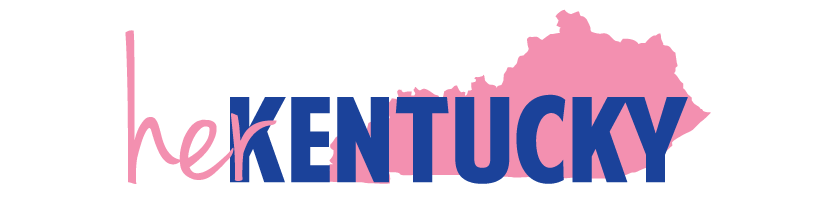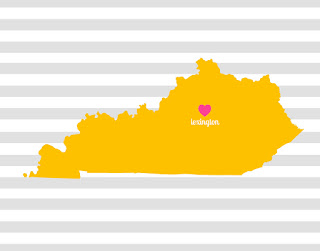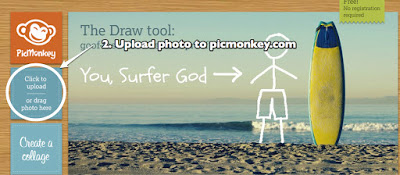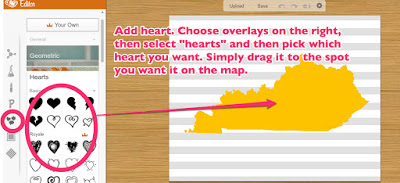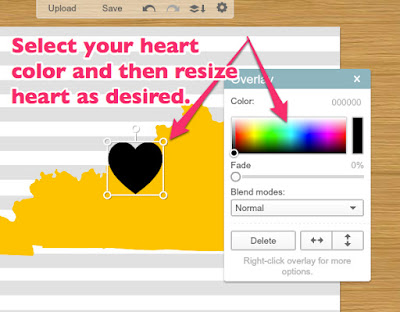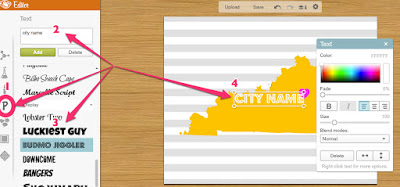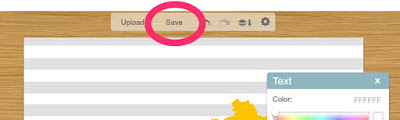How To: Kentucky Printable
Last week on Pinterest, I saw a fabulous link to a post on The Vintage Lemon with blank state printables. I promptly grabbed the Kentucky one, added a heart and the word "Lexington" to it. This now serves as my computer desktop background, and it makes me deliriously happy.
Want to make one for your city? Simple!
1. Download the blank state printable from The Vintage Lemon
2. Upload it to PicMonkey
Want to make one for your city? Simple!
1. Download the blank state printable from The Vintage Lemon
2. Upload it to PicMonkey
3. Add a heart.
4. Choose heart color and resize heart if desired.
5. Add text: Add city name, choose font, choose color, drag to place, resize if needed.
6. Save and enjoy!
Let us know what city holds your heart!